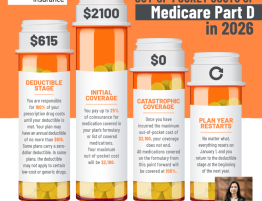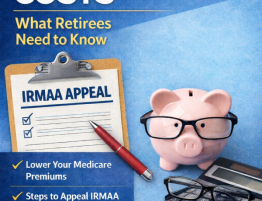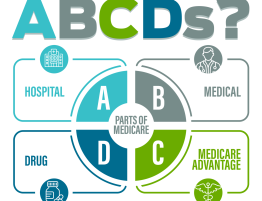The Medicare enrollment process can be easy or challenging. There are several ways to enroll: online, phone interview with a Social Security rep, or by filling out the required forms and dropping them off at the office. In this post, I’d like to suggest which way to take, based on my experience helping Medicare beneficiaries.
The Medicare enrollment process can be easy or challenging. There are several ways to enroll: online, phone interview with a Social Security rep, or by filling out the required forms and dropping them off at the office. In this post, I’d like to suggest which way to take, based on my experience helping Medicare beneficiaries.1. Turning 65 and Newly Eligible for Medicare
These are the steps:
- Go to SSA.gov
- On the homepage, click “Sign Up for Medicare“. If you use a smartphone, click “Menu” on the top right corner, and under the “Medicare” menu, click “Sign Up for Medicare“.
- Finally, click the “Apply Online” in the first gray box titled “Sign Up for Medicare”. Then follow the instructions.
Please note:
- You need to have a my Social Security account first before starting the application. The system will prompt you to create one if you don’t have it.
- Make sure to complete the application until you submit it and reach the confirmation page with the confirmation number
- You may check the status online by logging in to your my Social Security account.
- If for some reason, you can’t finish the online application, please call Social Security at 1-800-772-1213 between 8:00 a.m. – 7:00 p.m. local time, Monday through Friday.
2. Working Past 65 Then Switch to Medicare
If you have been working past 65, are covered by group health insurance, and ready to retire and enroll in Medicare, you can apply for Medicare Part B (and A if you don’t have it) 3 months before your group insurance stops. For this type of application, the best way to apply is still the online application.
- Go to SSA.gov
- On the homepage, click “Sign Up for Medicare“. If you use a smartphone, click “Menu” on the top right corner, and under the “Medicare” menu, click “Sign Up for Medicare“.
- Finally, click the “Get Started” in the second gray box titled “Sign Up for Part B only”. Then follow the instructions. You don’t need to log in to your my Social Security account first.
- Scan or take photos of your current coverage as proof and save it to your computer beforehand to upload it later in the application. Proof of current coverage includes a health insurance member ID card, a letter from your HR or insurance company explaining your current insurance, etc.
The enrollment options and recommendations in this post are relevant at the time of writing and may change at anytime. Since the last update, in-person or walk-in appointment is not recommended. If you have any questions or issues about Medicare enrollment, please call me at 858-432-2322 or email esther@sdinsured.com.